Ok, this is getting started a little slower than I anticipated. Part of it is that the tech stuff on the back end setting this all up is taking a bit more time than I expected and part is that the school keeps taking me away to work on other meetings/projects.
Many of you have asked (rightly so) what you should post about to get the points for Unit 1. Well, for Unit 1 I just want you to get comfortable creating posts on your blog and that, in turn, lets me make sure the tech part is working correctly. So, in answer to question: It doesn’t really matter what you write about right now! Just post a couple times now.
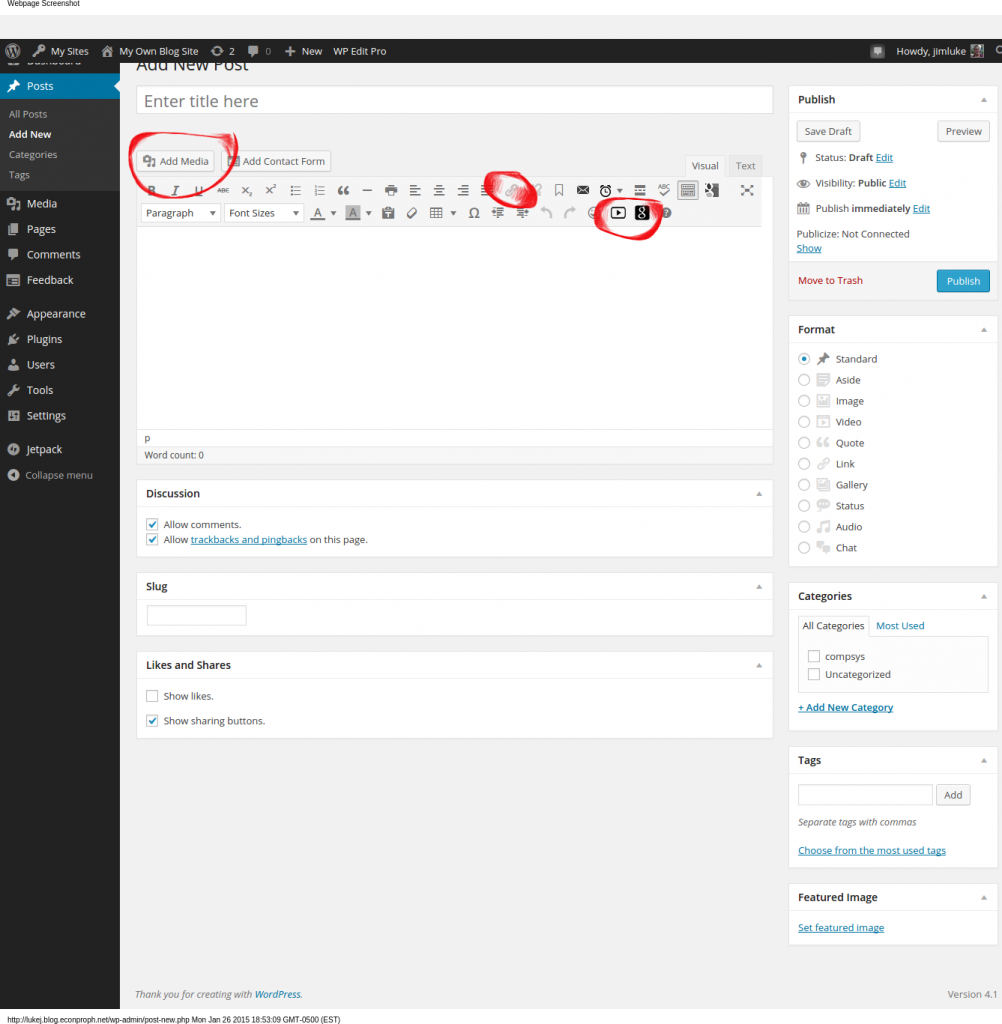
red circles highlight the “Add Media”, “Add Link”, “Embed Youtube Video”, and “Embed Google Images” buttons
One of them should probably be to introduce yourself to the other students and whatever background you feel comfortable sharing (remember your blog is public website and will likely eventually be Google-searchable!). For your other post, write about whatever strikes you that’s in any way remotely connected to this course. Maybe: why you’re taking the course? or what you hope we study or talk about? or what annoys you about how people talk about “economic systems”?
One thing you could do in your second post is to experiment with adding some images or links. I’ll be posting more detailed instructions with screenshots later this week, but go ahead and try. It’s relatively simple and it can be done from the same screen in the back-end dashboard where you write your post. Basically, take a look at and try clicking some of these buttons that I’ve circled here in this screen shot:
If you know the URL (web address) of an image or another page on the web, you can easily either embed the image or create a link to it. A link will look like this: This is a link to my blog, Econproph.com. To add a link, copy the web address of the page you want to link to, highlight some text on your post input screen, and then click the link-button on your toolbar, then paste the link in the blank. That’s it.
If you want to add a picture or image or video, click the “Add Media” button. The next screen is relatively self-explanatory. Yo u can upload images from your computer or just enter a URL for the image on the web and let WordPress go get it (be sure it’s the image URL).
Looking forward, it’s looking like I’ll be doing most of my posting on Mondays and Wednesdays. This Wednesday I’ll have a lot of new both content posts and more detailed how-to’s, as well as another short video of me.
I posted two blogs…I think…that you said. An introduction and a media one. I don’t see it under the “student posts only” so does that mean I did not publish it properly?